The Covid-19 pandemic has certainly put us through a series of firsts:
- Panicking
- Purchasing (toilet paper, anyone?)
- Pausing (not knowing what will happen next)
- And now… Pivoting
The event world is no different. We’ve all gone from freaking out about the fate of that April wedding, to putting a down payment on multiple venues hoping to make something happen, only to pause and wonder if we should just put the entire wedding on hold? But after all that, the wedding turned out to be a beautiful intimate background gathering…
….that’s the power of a pivot.
As event professionals learn to trade in venues for video screens, it only seems fitting to talk about the transition we are all going through: virtual events.
So, how exactly do you make a virtual event happen?
The Platform
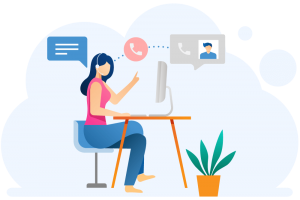 Currently, I work for an accelerator that helps scale businesses. The accelerator itself is 13 weeks long, and is entirely virtual.
Currently, I work for an accelerator that helps scale businesses. The accelerator itself is 13 weeks long, and is entirely virtual.
Because this is my first year, I haven’t even met a single person I work with in-person yet.
The benefit of this? I’ve gotten pretty good at handling virtual events.
The first step to a successful event is identifying the platform the event will be hosted on. And while zoom is great (I’m sure zoom is what you thought of first), there are plenty of other platforms out there that make great hosts.
- Zoom
- This is a wonderful platform for standard business meetings, as it functions like a traditional video call. It also offers the chat function, a webinar setting, and breakout rooms to form small groups.
- Pricing: Free level for up to 40 minute group meetings, $14.99/mo for unlimited meetings of up to 100 people, webinar pricing starts at $40/mo
- Introvoke
- Introvoke offers a more personalized experience, as it turns your company’s website into a virtual stage. It’s great for a guest speaker or events with a mingling component, as it allows you to jump between circles of people. It also enables you to give your guests different access levels, which is great for “behind the scenes” production elements.
- IceBreaker
- Perfect for a light-hearted team building activity or social competition, IceBreaker pairs people and puts them through a series of fun questions. As the host, you have the ability to theme your activities, write your own questions, and set up pairings as you please.
- Price: $95/mo per group
- Remo
- Broken into “tables” with a variety of “floors,” this is a great platform to recreate a cocktail hour or fundraising gala. Guests can move between labeled tables and floors, interacting with a myriad of people.
- Price: 14 day free trial, then starts at $125/mo for up to 50 people
I have utilized all 4 of these platforms at my job, and my attendees really appreciate the variety of event offerings.
- Icebreaker is great for virtual happy hour
- Zoom is our standard for meetings
- Introvoke and Remo are great for larger, more special events
Pre-Event
 Just like a “regular” event, once the venue (or virtual platform) is selected, the pre-planning begins:
Just like a “regular” event, once the venue (or virtual platform) is selected, the pre-planning begins:
Information
When there aren’t people in the office talking about the upcoming holiday party, or flyers posted around the room about the kickball tournament on Saturday, it’s very easy for people to miss event information. That being said, be sure to:
- Send event information with a clear date, time, and platform link (in bold)
- Distribute calendar invites for the event (I recommend using google calendar). This allows people to simply “accept” the invite. It will then live in their calendar, and they will get reminders prior to the event start time
- Send a reminder email a week before the event, and maybe even 24 hours before the event, if needed
- Provide the opportunity to register in advance (if it is an outward facing event)
Branding
A virtual event requires a little more creativity when it comes to event customization. Luckily, the pre-event portion offers a lot of branding opportunities. Consider the following:
- Create a branded website
- Send out custom invitations
- Design your own registration landing page
- Send branded reminder emails
Remember, branding your event ahead of time, whether it be with a company logo, wedding hashtag or party theme, will help the event stick out in a sea of scheduled zoom calls.
Social Media
Social Media is such a great way to get the conversation going before, during and after the event. Start building momentum ahead of time by creating an Instagram account specific to the event, establishing an event hashtag, or posting a countdown until event day. Encourage people to share your posts, leave comments, and tag interested friends.
Tip: whether it’s a big name speaker or a surprise giveaway, keep one element of your event a secret. Leveraging your social media handles to give clues or sneak peaks of the surprise is a great way to build excitement prior to event day
Run of Show
Just because the event takes place behind the screen does not mean you should be any less prepared. Before your event, consider drafting a timeline with the following categories:
- Time
- What is on screen
- Who is speaking
- Audio/Video elements
- Who is controlling behind the scenes
Preparing these items step by step will not only help your virtual event run just as smoothly as it would in person, but you will feel more confident and ready to execute when you have a detailed plan.
Practice
Maybe you’re using a new platform. Or, maybe you’ve never had to put people into breakout rooms before (it can be stressful at first!).
Regardless of your event type, there is probably something new about it.
That’s why it’s so important to schedule practice runs before event day.
Tip: teach two people how to run the event. If one person’s wifi goes out on event day, or they have technical issues, the other can swoop in and execute.
Tip: try to pre record as much content as possible. Live elements are great, but they are also more prone to technical issues. The more you record ahead of time, the less stress you will feel.
Event Structure
Time Limit
The length of an event has the power to make or break it. Too long and people zone out or log off. Too short and people feel like it was a waste of time.
As a good frame of reference, try to keep events between 45-75 minutes (depending on the event type).
Utilizing breaks effectively also has the power to change the event for better or worse. Too long, and people won’t wait for the break to end. Too short, and people won’t make it back from their coffee run in time to finish out the event.
A good rule of thumb is to keep virtual breaks around 5 minutes; just enough time to take a breather, answer an email or two, and get back to it.
Agenda Overview
Another common struggle facing event professionals everywhere is the attempt to keep people engaged virtually. I mean, it’s a tough task competing with the cute puppies and movie marathons people can easily interact with when at home.
My best advice is to focus on two things: engagement and variety.
Engagement
Allowing for two-way communication throughout the event is key to ensuring people are engaged. In fact, I would argue that it’s the only way to make sure people aren’t online shopping in another tab (guilty!) . Some great ways to keep people talking include:
- Posing questions
- Even a simple “what did you like most from the presentation” keeps people engaged
- Posting polls
- These are great for retention checks, trivia questions, or get-to-know-you games
- Opening the chat function
- Keeping the chat running throughout the program helps facilitate conversation
- Allowing conversation
- No matter how you do this, giving people a window of time to freely converse is always great for engagement
- Creating competition
- People are motivated by wanting to perform well; give them a fun task, and they are sure to rise to the occasion
Variety
…But no matter how many interesting polls you post, if you don’t spice up your event agenda, people will become bored. To combat this, make sure you are offering variety both within the session and between your sessions.
Within the session:
A 60 minute guest speaker sounds long even to the most interested listener. But a 10 minute speaker session, followed by a 10 minute breakout room, a poll, more speaking, a quick break, and a chat room that’s been active throughout the event? This feels like an event attendees can get excited about.
Between sessions:
If you continuously have the same clientele, say, for a company, it’s just as important to spice up the types of events you are offering. A zoom call for every Thursday happy hour is bland, but a mingling mixer in Introvoke, followed by a trivia game, and then a virtual cooking class (check out seshie.io to book virtual activities) is sure to keep people coming back for more content.
Post-Event

Just because the event is over, doesn’t mean your work is (sorry not sorry!).
Because we are all in the process of pivoting, there is still so much to be learned about the virtual event world. If applicable, consider sending a survey to your guests about the event. Finding out what guests’ experiences were like is key to creating a string of successful virtual gatherings.
Additionally, leverage your event content! Share screenshots of your event on social media, and pose post-event questions on your Instagram stories. Encourage people to utilize your event hashtag post-event to keep the conversation going days after you’ve all logged off.
Consider compiling your recorded event footage into a recap video or highlight reel. This is a great way to make your event content shareable, and can also be used as a means of advertising for your future events.
Virtual events take a lot of collaboration to execute. So whether it’s your interns, guest speakers, co-workers or attendees, make sure to send a thank you to everyone involved. Expressing your gratitude is one of the best ways to ensure people keep coming back.
The bottom line is that the virtual events world is new to all of us. But with some event customization, practice, and methods of engagement, you’re sure to be acclimated to the world of video screens and virtual connectivity in no time.
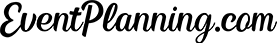
Exactly what I needed! I’m planning a holiday virtual event at the end of the month.
Lovely article. I put on a virtual event last week for a birthday party with 45 people and used zoom. In February, I have a bigger event coming up with speakers and will need a more advanced virtual platform. This helps point me in the right direction!
From one event specialist to another thank you this information was indeed helpful and it validated what I was going to say to my hostess at the next event which is every 10 minutes play a game, give your guest break.