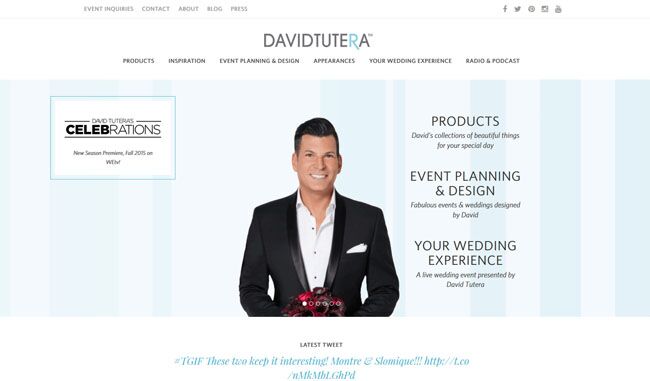
Common questions we get are:
Do you need a website for your business? What type of pages do you need on your site? How do you even make a website?
I will compile all the resources you need to make your site in this post.
A website absolutely helps you get more clients, and I know what you’re thinking.
“But I don’t want to spend $2,000+ getting a site made…”
You don’t have to spend that type of money and in fact…
I recommend you don’t spend any money on your site when you are starting out.
Fortunately, with WordPress anyone can make their own site for free. There are also free site builders like Wix.com and Weebly. However with Wix and Weebly you cannot use your own domain name so I recommend you use WordPress so your domain is the same as your business name. It’s much more professional this way.
What Pages Do You Need On Your Site?
When you first start you should have a Home page, About page, Services page and Contact page. That’s all you need to get started.
The most viewed pages will be your Home page and your About page so be sure to spend some time on those. Your home page should have:
Your company name
A few sentences about what you specialize in
Professional photos of events you have created or participated in
Testimonials
If you do not yet have photos of your own, you can use very nice stock images like these.
“About” Page
A big mistake people make is they do not include a personal story on their “About” page.
Your potential customers want to connect with YOU and YOUR STORY.
Have you heard the saying “People do business with those they like”? This is so true and when you present your personal story, customers start feeling like they know you and are building a relationship with you.
So you absolutely want to include your personal story. If you need help figuring out what personal story to tell – ask yourself these two questions:
How did you decide to get into event planning?
What are you truly passionate about?
Be sure to include a photo of yourself or your team.
This is especially true for those who plan weddings – brides want to connect with you. If you want to take things to the next level you can get professional photos taken.
You can include a little about your experience as well. Even if you do not yet have a lot of experience, be sure to include information about any events you participated in even if they were for friends or family; any volunteer work or charity events; any organizing for your kids or their school; and even any community organizing that you did around your neighborhood.
How to Create Your Site in Three Steps:
1. Decide on the domain name you want for your site. It will most likely be the name of your business.
You can buy the domain at GoDaddy or Namecheap. Personally I like Namecheap but a lot of people use GoDaddy too. They are basically the same service and the domain name will cost you approximately $9.
2. Next you need hosting.
I really like Bluehost because of how inexpensive they are. You will not find a better reliable host for a lower price and they have a special going for $3.95/mo right now.
After you sign up with Bluehost, I really like their WordPress 1-click installation of your site!
This means that your site can be live in approximately 10 minutes from the moment you sign up. Here are the three short steps to creating your site on Bluehost:
Step 1: Click “One-Click Installs” on your main dashboard
Step 2: Click “WordPress”
Step 3: Click “Start”
At this point your site is 100% live for you to start writing and filling in your Home page, About pages, etc. After you write some of your content you can change the look of your site by browsing the hundreds of very nice, free WordPress themes available to you.
Free WordPress Themes
There are tons of free wordpress themes you can use after you get your hosting set up. You can check out this site for 50+ free themes. If you don’t see ones you like there you can Google for “free wordpress themes 2020”. I like to add 2020 to my search so the newest themes show up. Examples of Nice Sites Here are a couple examples of well-done and simple planner sites you can look at as examples:
That covers it for a basic tutorial on creating your own event planner business site. If you already have a site or you create one from this tutorial be sure to post your URL in the comments so we can all check it out!
2020 Update: Due to popular demand, we began offering a service to create your wedding or event planning website for you using beautiful templates. It’s a new service so we are taking on very few people to make sure we can do it smoothly.
If you are interested, fill out this form letting us know and we’ll reach out to you.
This is not a free service but your site will be beautiful and we can do it quickly.

My domain and website is with GoDaddy. I understand there is nearly zero SEO with this site. I purchased the least expensive package not understanding that I would get less SEO. People more knowledgeable than me say, “move it to WordPress.” The transferring of the domain is confusing to me. Will Bluehost help me with that? Thank you.
Hey Darin, I completely agree that if you want SEO benefits to your site you should move it to WordPress, and Bluehost will help you move your domain to them. What you can do after you check out Bluehost (https://eventplanning.com/host-discount.php) is check out this site (http://smallbusiness.chron.com/move-godaddy-bluehost-34261.html) to know the general steps of moving the domain but overall Bluehost is very helpful.
Agreed, WordPress is the best platform for SEO and ease of creating a site.
Thank you so much for this helpful information! I’m currently paying 40.00 for my website. I can’t wait to pay less and hopefully bring in more clientele.
We’re happy to always provide the best resources that we personally vet before recommending. Glad you found this article Monica!
Thank you so much you are so kind. Please kindly explain what the word “Host” and “Domain” means. Thanks
Domain is a website address. For example, the domain here is EventPlanning.com.
Host is where you store the images and files that make up your website.
First you need to register your domain, then you purchase your host so you can start creating your website. Hope that explains it.
Hello-
Just to confirm, you need to buy your domain name first on GoDaddy or Namecheap which you can then take to WordPress to build your own site which you then have to take to Bluehost?
You aren’t able to buy your domain name with WordPress?
Are you able to use your own pictures with WordPress?
thanks!
Hi Erika, that order is almost correct. First you buy your domain name on GoDaddy or Namecheap. We like Namecheap MUCH more than GoDaddy. Then you get a Bluehost account (or any hosting), and you install WordPress on your new host account using the one-click option. If you need more help you can send us a note on the contact page.
You can use your own pictures with WordPress.
Hi does bluehost ond word press also provide the ability to have a shop for products like rental or purchase items? If not would weebly be ok to do both
Setting up a shop would be done on WordPress and they have the ability with WooCommerce (https://woocommerce.com/) themes. If you’re going to have a lot of content mixed in with your shop then WordPress is good. If it’s only going to be a shop with minimal content, then you can use Shopify.
I followed these steps and it all came together. I was so intimidated by the process of making my site before. Thanks!
Love hearing this Susan!
Hello,
Can this be done from any part of the world and it works perfectly well?
Very Helpful post.