Facebook is one of the most effective social media platforms to market your event planning business. According to Wordstream.com, Americans log onto Facebook 20% more than Instagram, Twitter, Pinterest and LinkedIn.
If you are like most event planners, you are on Facebook every day, telling people about your event planning business.
You have probably created numerous status posts displaying the beauty of your passion, gorgeously designed events, with the words “book now” or “call now” splattered across the post, only to receive an occasional ‘like’ here and there. Or a few “Simply beautiful” or “Love it” in the comment section. But yet, no one has touched the call to action button. Your phone is silent, and your inbox is empty.
Sounds familiar?
If so, don’t feel bad, we have all been in that boat. Here’s the good news, there’s help. In this article, I will share a few Facebook secrets that you may not know that will help turn likes into clients by structuring a strategic plan of action to get clients.
The one thing about Facebook advertising that isn’t a secret is that marketing on this platform requires patience, and consistency. After all, Facebook was designed for people to connect, share stories, and pictures about ‘what’s on their mind’, as the empty status page prompts.
Most people don’t log on for a barrage of commercial post about our event planning business. Therefore, we have to change the way we engage our prospective customers.
Recently, I attended my second small business marketing seminar regarding Facebook marketing, which was hosted by a popular, local radio station. I learned that when marketing on Facebook, the turnaround time period between running consistent post and/or ad campaigns and landing interested customers is six months. See how crucial timing and consistency is?
Here are a few tips you can use to set the stage for drawing clients to your business by using Facebook.
Note that the goal of using Facebook is to create AWARENESS, and to CONVERT your current audience into customers, or at least get your current audience making others aware of your services, by talking about your services, which will inevitably create new customers.
Create a Business Facebook Page
 This may seem obvious for some, but I don’t want to assume that everyone has done this. I’ve seen too many advertise their services, and run their business on their personal Facebook page. This is a no, no, unless you are sharing the post from your business page to your personal page. Take care to refrain from posting your personal stuff on your business page.
This may seem obvious for some, but I don’t want to assume that everyone has done this. I’ve seen too many advertise their services, and run their business on their personal Facebook page. This is a no, no, unless you are sharing the post from your business page to your personal page. Take care to refrain from posting your personal stuff on your business page.
Make sure that you invite all of your friends on your personal page to like your business page. In addition, be sure to add the Facebook icon to your company’s website, along with the other social media logos, and business card.
Note that the functionality of the Facebook business page, is different from your personal page. The business page is designed with valuable tools that will aid you in promoting, and tracking the marketing outcomes for your business. The business page also provides space to showcase the various services that you offer by simply adding a services tab. This is where I like to list my starting prices. This section gives the visitor an idea of what to expect from your services, and what to expect regarding your pricing.
Affordable Paid Advertising
Have you ever wondered why the post of your business may only get 10 likes, but you know that you have well over 300 followers that you know would have like your post?
Here’s the big secret, the administrators at Facebook review and determine what post flows into which news feeds. If they see post that are too “advertisy” (that’s not a word. I just made it up.) They will pull that post from the mass feed, or limit the number of newsfeeds that post filters into.
In addition, Facebook has updated their algorithms.
According to TheContentFactory.com, Facebook buries post with words like “call now, book now”. This means that you must be creative in wording your post, or pay for a post boost with call to action buttons embedded in the post.
The “Insight” tab on your business page is your gateway to exploring advertising options. This tab allows you to see which post are getting the best reactions.
For a small fee you can create:
Post Boost
A post boost allows you to circulate certain posts throughout a targeted geographic location for the purpose of getting Facebook users to visit your page.
Page Boost
The page boost works similar to the post boost, however your services that are listed in the About section of your page will be displayed when users within a targeted geographic location see your ad.
Ongoing Promotion
Facebook gives the option of setting up six different ads that will run continuously for a month within a target geographic location for as low as $35 a month.
Schedule Post (Free)
Few of us of have time to run to our computers during peak followership engagement times and create status post. Facebook gives you the ability to schedule multiple posts in advance.
Side note: In the Insight Tab, there is data about your current followers. You can use this data to determine the best times to schedule your post. For my followers, 8am, noon and 9pm are the times that my post performs the best. However, be careful not to overwhelm your audience, perhaps three post a day will be enough to keep your brand relevant.
Create Effective Posts (with Multiple Images)
In the world of Facebook, you must be strategic and post quality content with great pictures, because you are competing with all of the cute puppy posts in your follower’s timeline. A marketing trick for getting that ol’ thumb to stop on your post is to use multiple pictures in your post.
Two or three pictures on your post is eye candy to the eye. For some reason the brain seems more intrigued to the options of two or more pictures than one. I tested this theory for myself, and sure enough, all of my post with two or more pictures out performed all of the single picture post.
Engage
We have to change the tone of our advertising from the a “sales pitch” to a “I care about you, and I have something that would add value to your life” tone.
Facebook is about relationships – eliminate the sales pitches in your post.
Instead of posting the words “call now”, engage your audience with open ended questions that will make them want to post a comment. Have fun and post trivia about weddings, or create a post and tag some of your friends. People like seeing their names mentioned in their notification box. Offering Facebook coupons are extremely effective for engaging your audience as well.
The key is to build trust, and confidence with your current Facebook followers, again, these are your potential customers. Research regarding consumer buying habits has shown that people usually make a final buying decision based on brand familiarity, and trust. People are going to shop with someone who’s been inviting them to their business.
Solve a Problem
Create posts with teasers of free industry information that will solve a problem. For example, share a tip on how to save on the purchase of wedding invitations. We have to give in order to receive. By giving away knowledge-based perks, you will be showing your followers that you are concerned about things that concern them, even if they are not yet a customer.
You are showing your audience that you provide valuable advice for free which makes them think and imagine all the value they will get from you if they actually pay for your services.
Provide Value
Create posts that highlight the value of hiring your services. I have often said, people equate money with value, and people will pay for what they value. Post about how you saved a bride time or money. Invite former brides to post a testimonial to your page. Always encourage your customers to post about their experience on your page. Real life testimonials can work like referrals; they go a long way when it comes to influencing a prospective client to secure your services.
Have you noticed in all of the tips mentioned above, regarding getting clients, I did not mention that if you do such and such, you phone will ring off the hook? As I stated before the key to getting clients through Facebook is by building relationships and the consistency and quality of your posts.
Before I wrote this article, I was struggling with getting clients from Facebook. During the first week of March I gave my page an overhaul. I researched peak times for my audience, as well as which posts performed better than others, and I promoted those post. I engaged my audience. To date, four people have reached out to me for my services through Facebook! In less than a month, I have received results. You can do the same!
If you found this article helpful please share it on Facebook.
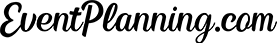
I need to get started on this. Great tips and game plan!
Nice, thanks for sharing. I’m on IG and get clients there; but need to create a facebook fan page for my planning business.
This is awesome information. Definitely will do overhaul myself. Thanks a million!
I like your recommendation to schedule multiple posts on Facebook in advance so that it can go out during peak followership engagement times. My wife frequently plans events for her work and has considered starting an event planning business. If I were to start a business like that, I’d probably reach out to an event consultant for recommendations.